Shop Drawing Submittals
The Submittals tool is a great way to track the shop drawings approval process and can be used for other documentation as well. It keeps all of the information together and accurately shows who approved what when, what revision, and what notes were given.
Submittals are created and managed by the Cook Brothers team and the workflow usually consists of at least three steps:
- Trade Partner – the trade Partner submits their Shop Drawing(s)
- Cook Brothers Team – a Cook Brothers Team member does a first check of the Shop Drawings before sending to the relevant Consultant for review
- Consultant – the relevant Consultant reviews the Shop Drawings
If at any stage the documents are rejected or require changes, a new Submittal revision will be created and the workflow will re-start.
As the Consultant, you will receive an email notification when a workflow step requires your approval.
To do this, either open the project in Procore and navigate to the Submittals tool or click the link in the notification email to open the Submittal directly.
The Submittal will look similar to the following – the current workflow step will be highlighted yellow.

The Shop Drawing can be downloaded in the Attachments column.
If the current workflow step is assigned to you (requires your approval) you will see a Respond button – click this once you have downloaded and reviewed the Shop Drawing attached.
In the pop up you can either attach the Shop Drawings with any annotations or comments, or just click Next.

In the next page, use the dropdown list to select your response type – this will usually be Approved, Approved with Comment, Rejected, or Revise and Resubmit.

Add any comments as needed and click Preview to continue.
Here you can review your response – click back to return to previous pages and change your response or click Respond to finish.
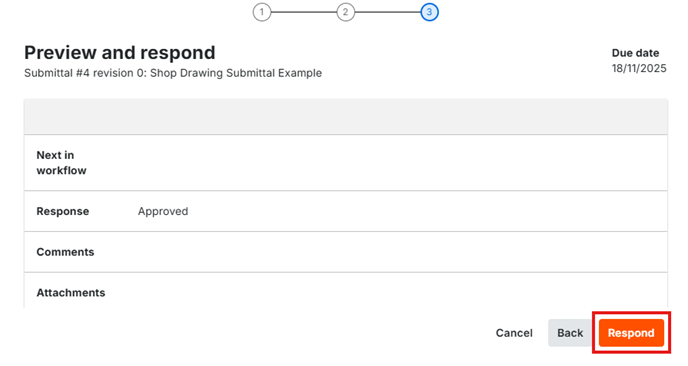
Was this article helpful?
That’s Great!
Thank you for your feedback
Sorry! We couldn't be helpful
Thank you for your feedback
Feedback sent
We appreciate your effort and will try to fix the article