1. I forgot my password for Employment Hero HR app on my phone
To reset your password from the EH app. Open the app and select Reset Password.
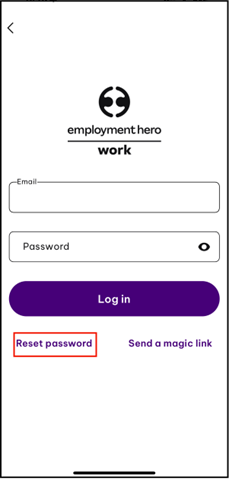
IMPORTANT: The rest link will go to your personal email address. If you are unsure what email you are using for your account, please contact the people team at employment@cookbrothers.co.nz
2. I forgot my password for Employment Hero HR web portal
- Go to the Employment Hero website.
- Enter your email address in the email field.
- Click the Next button to reveal the password field and the forgot password button.
- Click the forgot password button.
- Complete the “I’m not a robot” reCAPTCHA checkbox and select the request link button.
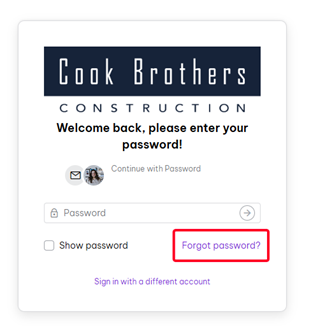
IMPORTANT: The rest link will go to your personal email address. If you are unsure what email you are using for your account, please contact the people team at employment@cookbrothers.co.nz
3. I cant access the payroll web page to approve timesheets (BTMS & Site Managers +)
- Firstly, check you are trying to access the correct platform. Timesheets can only be approved from the payroll web portal here.
- Secondly check you are logging in with the correct email address. You must use your work email address when accessing the payroll portal (e.g. joe.bloggs@cookbrothers.co.nz).
- Thirdly, if you do not know your password you can reset it from the web portal page by selecting forgot password and getting a rest link sent to your work email address.
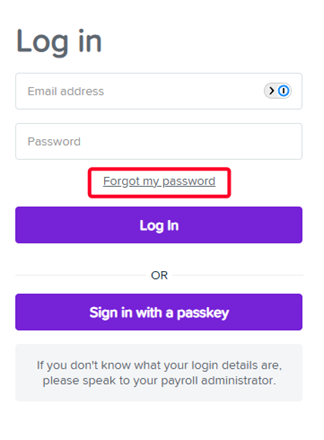
4. I can’t see the leave tab or submit my leave on the EH app on my phone
- Uninstall the Employment Hero app. You can find instructions for how to uninstall the app for iPhone here or on android here.
- Re-install the application from your phone’s app store.
- When this screen appears select Employment Hero.
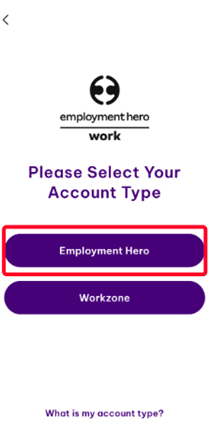
4. On the next screen enter your email address and password, the select login.
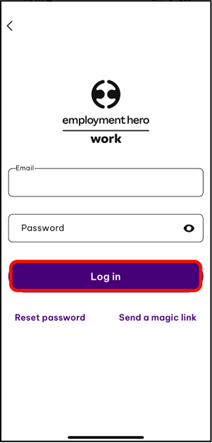
5. If you have 2-factor authentication turned on, enter your code into the Code field.
6. Next it will ask you to create your passcode.

7. R-enter your passcode to confirm
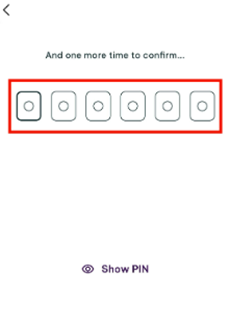
5. I can’t see the timesheets tab or submit my timesheet on the EH app on my phone
- If you are missing the timesheets tab, please contact the people team at employment@cookbrothers.co.nz to have this enabled for you.
6. I can’t see my payslips, and I’m logged into the correct platform
- Double-check you are signed in to the correct platform. When logged into the correct platform (Employment Hero HRIS), you should see the megaphone symbol along the top menu, if you see this you are signed into the correct platform.
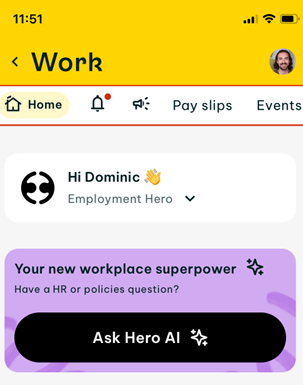
2. If you cant see the payslips tab or you can access the tab but your payslips wont load, firstly check that your date and time settings are set automatically.
3. To check if your date and time settings are set correctly, check this article https://support.google.com/android/answer/2841106?hl=en
7. Something else is not working
- For any other challenges when logging in, please contact the helpdesk at helpdesk@cookbrothers.co.nz
Was this article helpful?
That’s Great!
Thank you for your feedback
Sorry! We couldn't be helpful
Thank you for your feedback
Feedback sent
We appreciate your effort and will try to fix the article